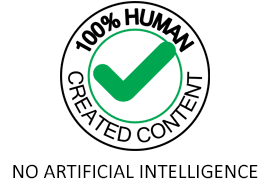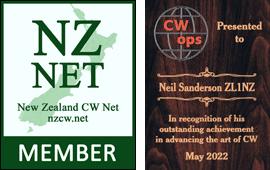This is a free fortnightly newsletter about the New Zealand Net. If you would like to be notified by email when a new edition is published, please contact ZL1NZ.
Browse our Newsletter Archive and List of Net Tips.
Featured key
Tony Baleno N3ZN of Pittsburgh, USA makes a wide range of single and dual-lever paddles as well as straight keys.
These very attractive keys feature heavy bases, ball bearings and magnetic returns. Tony is also known for offering customers a choice of OTO – that’s the outside-to-outside measurement across the finger pieces. You can order his keys with OTOs of 7.9mm, 9.5mm, 12.7mm, 14.3mm, 15.9mm or 19mm.
Each key takes Tony about 10 hours to build, but when he does get a few spare minutes he likes to fire up his K2 for some 30wpm ragchewing.
You can meet Tony and see more of his keys in the video later in this edition of NZ Net News.
* If you have an interesting key for this feature, please send me a nice clear photo and a few words describing it.
Quick notes
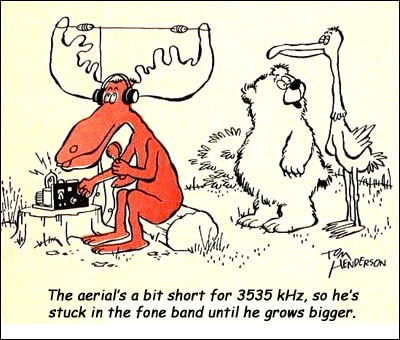 At least two NZ Net members have COVID. Although they feel like rubbish, they have still managed the occasional check-in to the Net. Here’s hoping they feel much better soon. It’s a timely reminder that COVID has not gone away.
At least two NZ Net members have COVID. Although they feel like rubbish, they have still managed the occasional check-in to the Net. Here’s hoping they feel much better soon. It’s a timely reminder that COVID has not gone away.
ZL1RA has begun checking into the NZ Net and tells me he is keen to get his net membership (25 or more QNIs). Learn more about Mike in the article later in this edition of NZ Net News.
Did you see ZL2GVA’s article about NZ Net in the latest edition of Break-In? Thanks Gerard for helping spread the word about one of the most exciting 80m CW nets in New Zealand!
I hope you had a good Morse Code Day on the 27th, and that the Morse Code Fairy brought you all that you wished for.
If you’ve been wishing for better propagation, you’re in luck. The higher bands have been excellent. I even got into the shack for a few minutes of DX during the recent CQMM contest. Hope you can take advantage of the good conditions while they last.
MST contest announced. The International CW Council is sponsoring a new contest called MST (Medium Speed Test), starting 2 May and continuing to the end of the year. Operating periods are Mondays 1300-1400Z and 1900-2000Z, and Tuesdays 0300-0400Z on 160m and HF bands. The contest is intended to encourage operation at 20-25wpm. Scoring is simple and rules are available at the link above.
Photo flashback

Awarua Radio staff in the 1970s. L-R: D Hibbert, RC Seymour, PJ Collett, NTK Chalke, JT Dudley, BR Munro, GR Edlin, F Hunt. Courtesy Alex Glennie
You may have guessed why I chose this photo to feature. At the far right is a chap named F Hunt – better known to New Zealand hams as Frank Hunt ZL2BR, the long-time NZART contest manager who became a silent key earlier this month.
Frank was one of several radio amateurs who worked at Awarua Radio (his callsign then was ZL4CP).
At least two other hams are in the photo above, although they were not licensed as amateurs at the time:
- Nevile Chalke, P29NC
- Jim Dudley ZL4JD, Awarua Radio manager 1976-1981 and father of NZ Net member Gil ZL4CU, who also worked at Awarua Radio.
Introducing ZL1RA
 By Mike ZL1RA
By Mike ZL1RA
I am a new ham, becoming licensed in April 2021, at the age of 60, after searching for a consuming hobby to engage my newly found spare time and consolidate my interests.
I was introduced to amateur radio in 1974 at age 13 when Lee Jennings ZL2AL moved in next door to my family home in New Plymouth. He was my Technical Drawing Teacher at Spotswood College.
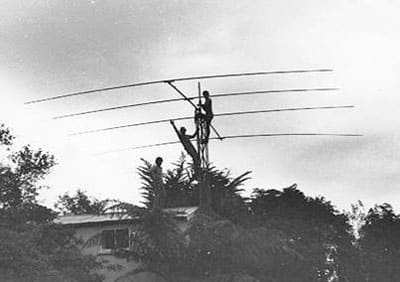 Lee enlisted my father and me to help erect an antenna on his garage roof beside our house. That’s me in the picture waving!
Lee enlisted my father and me to help erect an antenna on his garage roof beside our house. That’s me in the picture waving!
On my many visits to his shack, as a curious teenager, what intrigued me the most was the shiny chrome Bencher BY2 paddle that he used to transmit Morse Code. I vowed I would one day take up this hobby when I wasn’t so busy working towards a successful career – as I guess many of us thought back in those times.
I now have my very own chrome Bencher BY2 paddle, and an Admiralty Patent 7681 Navy straight key.
My first job when I left school at 19 was as an apprentice Radio Technician. I worked for a Radio/Television rental company where I completed my apprenticeship. Then, as technology advanced, I did a Software Development degree which encompassed computer programming in most languages of the time. I am now a Systems Support Analyst.
Once licensed, I quickly realised I wanted to focus my on-air activity on Morse Code. I prefer working CW as the technical aspects of the hobby only interest me in so far as getting set up, for example an antenna so well-tuned an external tuner is not required, and a reliable rig with all the CW filters built in. I currently use an FT-767GX and an EFHW tuned for the bottom end of 80 metres. I have been 100% CW for about eight months now, and have relegated the microphone to the desk drawer.
How did I learn Morse Code? My first port of call was to see what the NZART website recommended. Seeing NZART-CW Learning Tools under the tab: Learn, I headed straight for LCWO.net (Learn CW Online).
With LCWO I set the character speed to 20 wpm and learned to head-copy all the characters, numbers and abbreviations. I used Morse Runner to head-copy call signs at up to 40 wpm, which helped to gather a few high speed QSOs. Unfortunately, this quickly became tedious as I didn’t really want to spend the rest of my life churning out “5NN TU 73” contest-style.
When cyclone Fili blew through New Zealand, the largest tree on my property blew over and demolished my 10m dipole, and effectively curtailed my on-air activities for a couple of months! During this time I stumbled across a temporary solution in the form of a piece of software called CW Communicator, developed for Windows 95 by an Australian Ham, and which is still being supported today.
 I wired up a straight key in series with a USB adaptor and operated Morse code over the internet. Here I met some really experienced operators, including a retired British Navy senior Radio Officer called Gerry, and a retired Australian Post Office Telegrapher called Leo, who is still active in Morse, manning a period-correct telegraph station in the Beechworth Museum, the last operational Telegraph Station in Australia where the public view live telegraph station exchanges. [See video in NZ Net News 64 – Ed.]
I wired up a straight key in series with a USB adaptor and operated Morse code over the internet. Here I met some really experienced operators, including a retired British Navy senior Radio Officer called Gerry, and a retired Australian Post Office Telegrapher called Leo, who is still active in Morse, manning a period-correct telegraph station in the Beechworth Museum, the last operational Telegraph Station in Australia where the public view live telegraph station exchanges. [See video in NZ Net News 64 – Ed.]
These two operators engaged me in lengthy, hour-long ragchews at a steady straight key speed of about 15 wpm, which really ramped up my confidence and CW ability to head copy.
Anyway, back to the NZ Net. I read a brief mention of the net in Break-In magazine and it said to contact ZL1NZ if interested. I emailed Neil, and mentioned that I had learned the first four letters in LCWO (I was very enthusiastic – Ha ha!) and could I start receiving the NZ Net News? That was in June last year, and Neil very politely said he would QRS (slow down) for me when I was confident to join the net.
So, if you hear ZL1RA sign in to the NZ Net, it’s me – Mike Overington from Cambridge, all ready to fill in my newly printed radiograms with the Net Trivia! One day in the near future I will respond with an answer to the ‘query’.
A keyer with a difference
 By Graeme ZL2TE
By Graeme ZL2TE
After years of sitting in an unlined shed in the winter I discovered software defined radio and the possibility of being able to operate my radio remotely from a warm and comfortable spare room in the house.
It has taken a lot of work to be able to remotely turn on the equipment, tune the antenna and select aerials but the foundation of the SDR operating over ethernet meant that my radio hardware did not have to be in the same space as the computer that I ran it from.
One of the problems with remote control, however, is the delay between generating a signal in the SDR and hearing that signal in the local headphones. This latency depends on the network speed, and can be as much as two seconds and on a local LAN it’s around 100 milliseconds.
The net effect is that a dot sent at 20 wpm is heard in the ear at about the same time as you are ready to send the next dot. You can imagine what that does to your brain – sending is impossible. Of course there is an easy fix, you turn off the sidetone monitor in the receiver and run a tone oscillator from the keyer with plenty of volume so you can hear it while wearing headphones. Not good for the other user of the office = even though she is a ham.
The problem was well recognized by the writers of SDR consoles and the radio software was developed to use MIDI commands as played by musical devices like organs, etc. which could be fed into the computer via USB ports. Low latency CW became a reality but not for the QRQ operators, as there was still enough delay to be an issue at 40+ wpm. I was never bothered even though I would have liked to have been.
Another issue was the development of small computers like the RaspberryPi which had enough computing power to run a software defined radio hardware and support the simultaneous operation of up to 4 or more radios but there was no audio from these boards. Thus was born the idea of a keyer that supported hardware keying or MIDI keying and had its own sound card.

The keyer was to support modern contesting or DX keying standards and was to be able to be configured as a Winkeyer emulator, Hasak keyer or a K3NG keyer and in particular to interface with a SDR – we are testing on a Hermes-Lite 2 SDR transceiver.
The project is in early Alpha stage and only a few of us currently have a hardware prototype. Progress has been fairly slow but the plan is to open source this and have a Chinese company manufacture these boards at minimum cost with all the development cost being absorbed by the current team of 5five or so developers. Everything done so far can be found at https://github.com/softerhardware/CWKeyer and from there links to the other developers’ pages can be found.
The speaker output will directly drive a pair of small speakers as the headphone will drive headphones but for some reason nobody has shown any interest in getting the microphone going yet. It is great to see that there are people out there who are innovating with CW.
Audio challenge
If you haven’t played our Audio Challenge before, here’s a nice easy one to get you started. Listen to this very short recording (courtesy ZL2WT), then tell me the callsign and location of the station you hear. Answers can be sent to ZL1NZ via radiogram, or email if no propagation.
Answer to previous Audio Challenge:
Two operators accepted my challenge to play the online game MORSLE and send me their three best scores.
ZL1ANY and ZL3TK both copied all three of their 5-letter words at 40 wpm. Stephen got these words: GLINT, FABLE, NOISY. Stan got MIMED, ABUZZ, WRECK.
Well done, both of you.
Tips & tools: Cheap and easy frequency display

It must be time for NZ Net. Photo: ZL1NZ
I was asked recently how I manage to get my boat-anchor CW transmitters onto the correct frequency for NZ Net.
The first thing I should say is that I am certainly not always “on frequency” as all my transmitters tend to drift. But I try to keep an eye on the situation and will sometimes adjust my frequency during the net if I notice I’m drifting. Now, to answer the question:
If another station is Net Control, I simply zerobeat to their signal, either by ear or by using a visual zerobeat indicator which I have previously set up “by ear”.
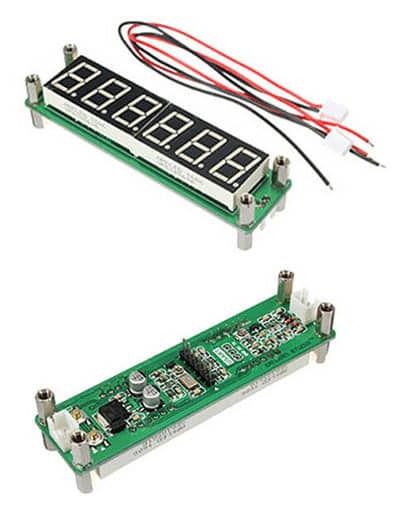 But if I am going to be Net Control then I use a digital frequency counter (pictured). These little PCBs can be bought for $20-$25 online, and are sometimes described as “Cymometer Testers.” They are frequency counters, covering up to about 60 MHz. There is an 8-digit version, but the more common 6-digit model does the job. It just means that if you set it to show two decimals (maximum possible resolution), then a frequency such as 14349.00 will display as 4349.00.
But if I am going to be Net Control then I use a digital frequency counter (pictured). These little PCBs can be bought for $20-$25 online, and are sometimes described as “Cymometer Testers.” They are frequency counters, covering up to about 60 MHz. There is an 8-digit version, but the more common 6-digit model does the job. It just means that if you set it to show two decimals (maximum possible resolution), then a frequency such as 14349.00 will display as 4349.00.
The documentation that comes with the PCB is sparse, to say the least, but there is a YouTube video showing how to set it up using two tiny pushbuttons on the board.
I packaged mine in a plastic box using materials on hand. I have a large supply of these boxes, as they come filled with staples that I use in my work. (Power staplers are a marketing tactic to sell more staples, I reckon.) I didn’t need to make a cutout in the box for the display; I simply mounted the PCB so that the display is visible through the clear plastic.
My counter is driven from the low-level RF output jack on the FT-101 (intended for driving a transverter). Of course, the counter only works when I’m transmitting a carrier, so I use it to check my transmitting frequency using a dummy load just before starting the Net. It cannot show an SSB frequency and does nothing on receive as it is not connected to the VFO, which would have been a complicated project involving frequency conversions.
Got a tip or tool to make CW operating more fun? Please send me a photo and a few words.
Video: Key maker Tony Baleno N3ZN (2013)
Net tip: Delivery of 3rd party messages
This is part 3 of a three-part series about 3rd party traffic. See part 1 and part 2.
The final stage of handling 3rd party traffic is delivering the message. This is generally done by telephone, although it could be done by hand or postal service.
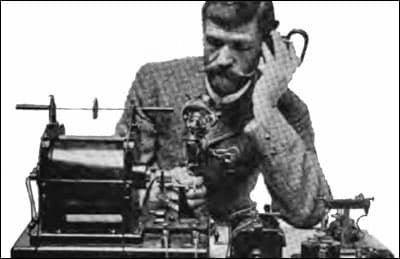 When I’m delivering a radiogram message by telephone, I get the addressee on the phone and then say something like this:
When I’m delivering a radiogram message by telephone, I get the addressee on the phone and then say something like this:
“My name is Neil Sanderson and I’m an amateur radio operator in Auckland. I have a message for you from [name and location of the sender].”
This usually reassures them that it’s not a spam phone call, but before going further I ask:
“Have you received a message by amateur radio before?”
If they have, then it’s easy and I just read the message. If they haven’t, I might explain briefly that radio amateurs are sometimes called “hams” and one of the services we provide is delivering messages for people – something like the telegrams did in the old days.
I then tell them the date the message was sent, and the place of origin (using information from the message preamble) before reading the message text and signature.
Then I ask if they would like to send a message in return, assuring them that there is no charge for this service. If they are ready to do this, I take down the message over the phone. If they are uncertain I might give them my telephone number so they call me whenever they wish to send a reply or even originate a new message.
Sometimes people are curious and want to know more, so it’s a great opportunity to explain a little bit about our hobby.
As I commented at the beginning of this series, 3rd party traffic is rare these days, but there’s no reason we can’t give it a go when the opportunity arises.
Advertising archive

Considered by many to be the best shortwave receiver ever made, a brand new Collins-designed R-390A could be yours for US$1700 in 1970. Believe it or not, in 1982 I was given two of these by a generous amateur in California – a very long story for another day perhaps.
Suggestions?
If you have suggestions on how to make the NZ Net better, or things you’d like to see covered in these updates, please contact ZL1NZ. You might even like to write something for the newsletter.
Thanks for reading, and I hope to hear you soon on the NZ Net!
—
Neil Sanderson ZL1NZ, Net Manager
New Zealand Net (NZ NET)
3535.0 kHz at 9pm NZT Mon-Fri