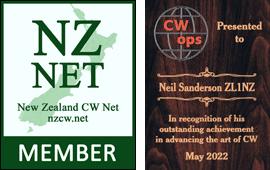This is a free fortnightly newsletter about the New Zealand Net. If you would like to be notified by email when a new edition is published, please contact ZL1NZ.
Browse our Newsletter Archive and List of Net Tips.
Featured key
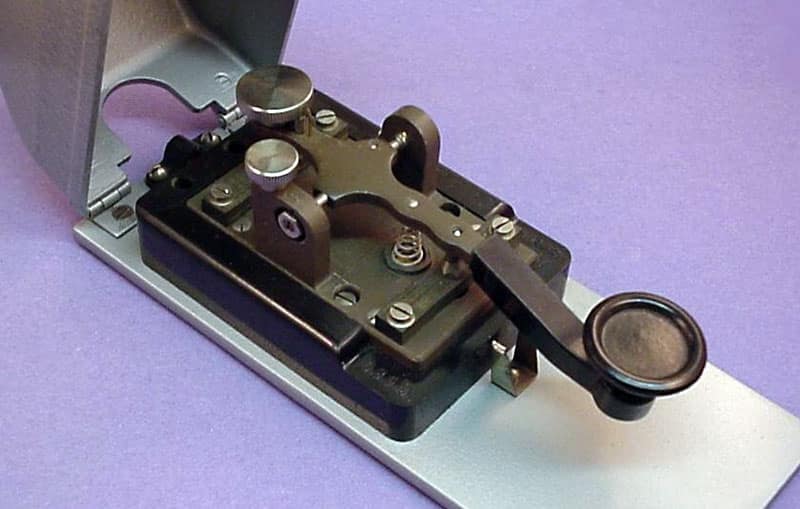
Junker key. Photo: mtechnologies.com
The Junker key (pronounced something like Yoonkah) is a German military key, and one that every straight key operator would love to own. Since I don’t own one 🙁 I’ll share what the folks at mtechnologies.com (formerly Morse Express) have to say about it:
“This one of the great keys to use – precision machining, a very unusual click-stop adjuster for contact spacing and a large thumbscrew for lever tension adjustment. It’s located abaft the left trunnion bearing, but actually raises and lowers a little platform beneath the spring! The contacts meet perfectly and are machined hard silver for long wear and high conductivity. These clever arrangements provide for a smoothness of operation seldom attained with other keys.
“The key has three connections, with matching silver contacts at the rear so that the key can be used for make/break keying as well as the more usual on/off keying. In other words, the contacts at the rear will be held closed (for a receiver muting circuit, etc.) until the key is pressed, opening the rear contacts and closing the front ones a millisecond or so later. Simple but foolproof T/R switching, with built-in QSK!
“The Junker weighs one kilo, so it will definitely stay where you put it. The top surface of the knob is about 6.5cm above the table, a good height for either American or European style keying.”
* If you have an interesting key for this feature, please send me a nice clear photo and a few words describing it.
Quick notes
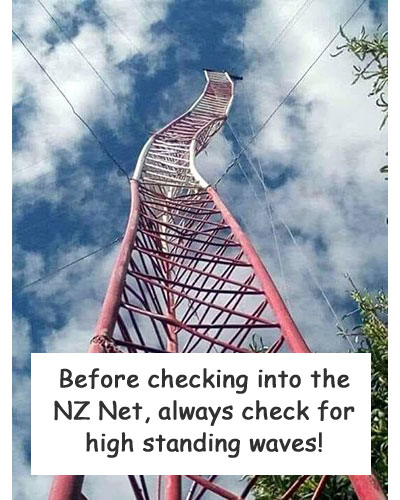 Congratulations to Gerard ZL2GVA who has, not one, but two articles about CW in the latest edition of our national amateur radio magazine, Break-In. What a great effort! Delivery of Break-In is a bit later than usual, but should be in your letterbox in a few days.
Congratulations to Gerard ZL2GVA who has, not one, but two articles about CW in the latest edition of our national amateur radio magazine, Break-In. What a great effort! Delivery of Break-In is a bit later than usual, but should be in your letterbox in a few days.
The switch to standard time in New Zealand has given a nice boost to the trans-Tasman circuits, with VK3DRQ being able to pass traffic to New Zealand.
ZL1PX is the new callsign of ZL1PJH. Peter says “When I first received my ZL1PJH callsign in 2018, I knew it was too long but accepted it while I learned how to drive ham radio, so to speak. But when I started CW sending in 2021, I could see it had to change. I finally chose ZL1PX for two reasons. First, it was shorter and second, X is the binary opposite of P which makes it easy for others to remember the callsign.”
ZL2TE is another new callsign on 80m CW, and there’s an interesting story about it later in this edition.
Speaking of callsigns, a few days ago I came across 6D2A. I’m glad he works CW, as I could imagine a bit of confusion on fone with that callsign, at least among Engish speakers. 🙂
Photo flashback
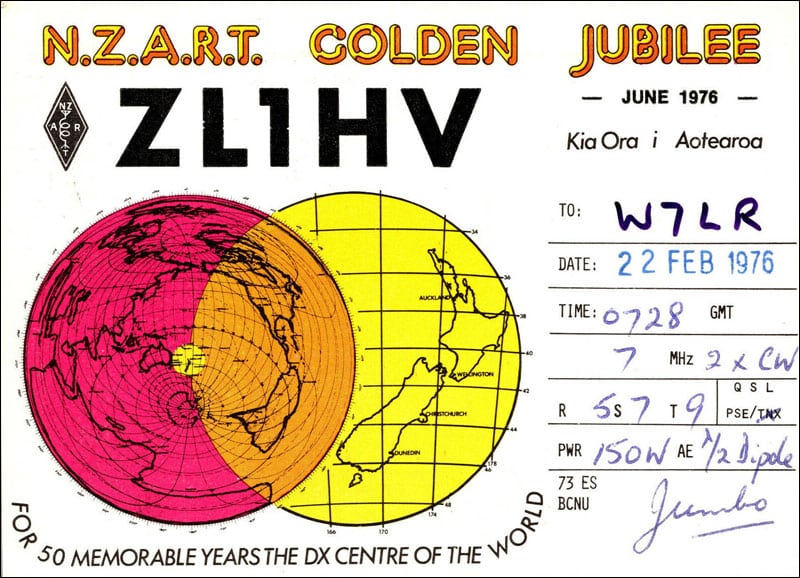
A 1976 QSL card from the legendary ‘Jumbo’ Godfrey, who was president of NZART 1977-1983.
Blenheim RBN update

Photo: ZL2GVA
 By Gerard ZL2GVA
By Gerard ZL2GVA
The FDU-sponsored RBN node in Blenheim is active and test-running from my QTH, using my HF horizontal loop. The node name is ZL2KS, and it seems to be performing ok. It’s set up to scan the bottom 48 kHz of all the HF bands from 80 to 10 metres.
The photo shows the Red Pitaya in its homemade case, the ugly top section I had to make so we could use a 5V radial fan (from a laptop or perhaps a graphics card, I can’t remember) to keep the processor cool. Without the fan it gets warm to the touch, probably OK, but I feel a bit more comfortable with the extra air flow.
The laptop running the CW skimmer and aggregator caused a little problem, in that its Ethernet port didn’t work. Borrowing a docking station fixed that, so we bought a second hand one, only to find out that that had a number of the connecting pins bent over. Apparently just the ones needed for the networking! As an alternative we’re now trying an older laptop, which has all its hardware in working order. We just need to check the load on this when running the skimmer.
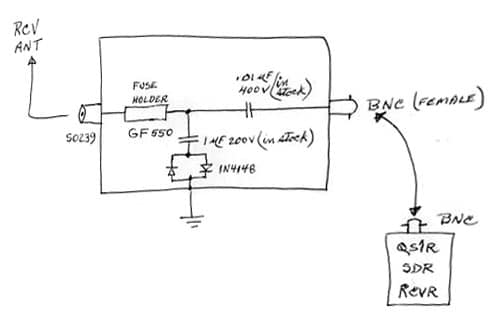 Other things to do are making the receiver input protection, along the lines of a design recommended by Phil Covington, N8VB, designer and manufacturer of the QS1R Software Defined Receiver (SDR). VE2DPE describes building and testing this and it seems up to the task.
Other things to do are making the receiver input protection, along the lines of a design recommended by Phil Covington, N8VB, designer and manufacturer of the QS1R Software Defined Receiver (SDR). VE2DPE describes building and testing this and it seems up to the task.
And as we only have 12V battery power in the radio hut, two power supplies are needed (5V for the SDR, and 19V for the laptop). We could have gone for a battery to 230V inverter, but that’s more likely to cause interference and would be less efficient.
Until we are ready to set up in the radio hut I will try to keep the node running at my place for most of the time, so it’s providing its service to the network, hopefully giving useful information on propagation.

The ZL2KS receiver working at its test location.
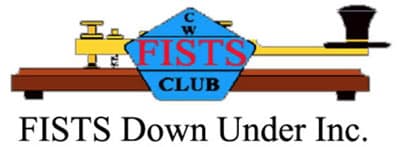 The Blenheim Reverse Beacon Network receiver is funded by the FISTS Down Under RBN grant programme.
The Blenheim Reverse Beacon Network receiver is funded by the FISTS Down Under RBN grant programme.
Introducing ZL2TE

Graeme ZL2TE with his wife Ngaire ZL2UJT, activating Lake Rotomanu on New Year’s Day 2022.
By Graeme ZL2TE/ZL2APV
Over a period of years I have held the calls ZL2AVP, ZL1BGO, ZL2SW, ZL1NC and now ZL2APV with a secondary call of ZL2TE.
There is a bit of a tale about the ZL2TE call. Back in the 1950s I was a lad in Standard 5 and pretty keen on any construction hobbies. My greatest prize at the time was a subscription to a little magazine called “Hobbies Weekly” which had fretwork patterns and many other build-it-yourself plans.
Among these articles was one on constructing a buzzer – and the timing of this was impeccable as it coincided with the arrival of the P&T man to change the batteries in our phone. I begged him for the old batteries and with a twinkle in his eye he said that I had better come out to his truck and he gave me about a dozen. I was on the way to a career in electronics!
One of the kids in my class was Sid Ireson who became the recipient of half of my battery collection, and the second builder of a buzzer. We of course knew what morse code was, as it was in general use, and decided to teach ourselves morse with our buzzers and a key made from a hacksaw blade with a cotton reel knob on top.
We had a fort at a local park with another lookout nearby and unwound an old transformer to get enough wire to run between the two and very quickly learned that it needed two more of our precious batteries to get enough volts to run the buzzers over the line loss. But it did work and we had our first out-of-earshot QSO.
Of course this led on to crystal sets and Hiker’s Ones and we were hooked on radio and electronics. My going to High School and Sid into the workforce separated us a little but we joined Branch 27 and met other hams, which made us determined to get our licences. Sid, who was a trainee Radio Inspector, got the call ZL2TE and a year later I got ZL2AVP.
We continued our ham radio hobby together but it went way beyond that and we shared interests in skin diving and all the things that young fellows get up to – field days, search and rescue, plus I was best man at his wedding. As is the way of life we were separated by transfers in our jobs and my radio interest was more in HF while Sid’s was VHF upwards plus interesting modes like slow scan TV.
Eventually we both returned to our home town of New Plymouth but neither of us took up CW until in 2013 when I decided that it was about time that I did. I did not use a mic for a couple of years except for operating through repeaters and the like. When Sid died recently his family offered the call to me. It carries a lot of precious memories.
I am keen to develop my CW skills and I like being around others who feel the same. The NZ Net is such a place and although I am currently hesitant and unsure I will listen and learn and join in, but for now it is QRU.
Audio challenge: MORSLE
Have you tried MORSLE? Following in the wake of the phenomenally popular WORDLE online game, MORSLE features one 5-letter word each day, sent in Morse. You have to copy (or guess) the word, which is sent initially at 40wpm, then at slower speeds.
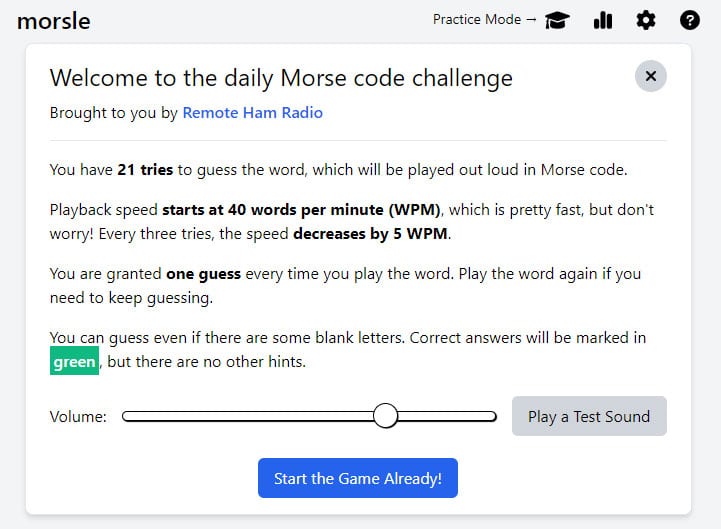
In addition to the daily word, you can also use the practice mode to try as many words as you like.
Copying a single word at 40wpm is a lot easier than copying a radiogram or even a ragchew at that speed, but it feels good, I have to admit. 🙂
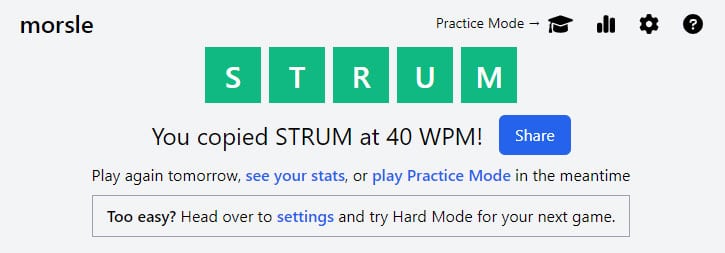
Here is your challenge:
Copy at least three of the daily MORSLE words between now and 28 April, and send me your three best attempts. I need the word, and the speed at which you copied it, in a radiogram, or email if no propagation.
Answer to previous Audio Challenge:
The answer was, of course, Manny VK3DRQ as net control of the CWB Net at 0600Z on 14349 kHz. Unusually, I had an S5 noise level on 20m that day, but Manny still was easy copy. Most days 20m is pretty quiet here.
Tips & tools: Wall paper
 One of the things I really appreciate about my shack – and it was a deliberate part of the design – is a section of plain painted wall.
One of the things I really appreciate about my shack – and it was a deliberate part of the design – is a section of plain painted wall.
The rest of the room is chock full of equipment, but this section of wall, right beside my main operating position is where I stick various printed resources that I like to keep handy. Things like Q Signals and ARL message numbers.
Nowadays many shacks are dominated by computer screens, but I think there’s still merit in having a place for hard-copy reference material.
Some ops place these things on their desktop, even under glass. But I prefer a nice wall.
Here are some of the things on my wall. If you like them, feel free to download and print them.
So, what’s on your wall?
Got a tip or tool to make CW operating more fun? Please send me a photo and a few words.
Video: CW keyboard
If you’ve ever wondered how a CW keyboard works, this video will definitely not help.
But if you listen to the message, I think you’ll appreciate the concept.
Net tip: Routing of 3rd party messages
This is part 2 of a three-part series about 3rd party traffic. If you missed part 1, it’s in edition 77.
If a station checks into the net with 3rd party traffic (traffic for a someone who is not a member of the Net, and perhaps not a radio amateur at all), the net control station will decide how that traffic should be routed, i.e. which station will receive the traffic and undertake to deliver it.
In the USA and Canada, traffic nets are organised into a hierarchy where messages are submitted to a local net, to be received by a station that will relay them to a regional net. This continues up the chain of nets, as high as necessary, before being sent back down to a local level net for delivery. Messages going long distances (between Areas) are handled by an elite group of highly skilled traffic handlers known as the Trans-Continental Corps.
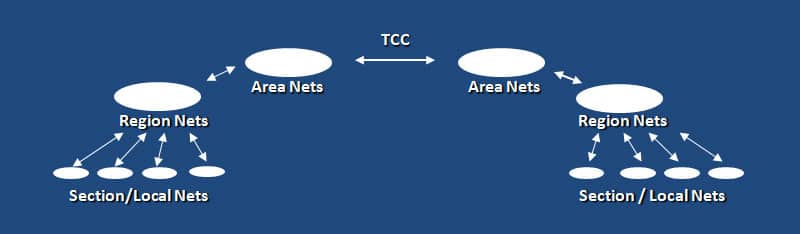
The National Traffic System (NTS) in North America. Courtesy ARRL
One of the main reasons for such a sophisticated system was to save delivery costs. The aim would be to get the message to a station within local telephone range so that the delivery call would be free of charge.
As a teenager, I lived in a town north of Toronto, but we were in the local calling area for most of the city. So I was always happy to take any traffic for the Toronto 416 area code!
Obviously our situation is a bit different:
- we cover all of New Zealand with a single 80m net
- making a phone call across the country probably costs the same as a local call, depending on your phone plan
Despite these facts, I think it is still worthwhile to try and get the message as close as possible to its delivery point, within the correct province at least. Who knows, this capability might some day be important in an emergency. As well, at least one of our ops has been known to deliver messages by bicycle – perhaps we could get a few more doing that!
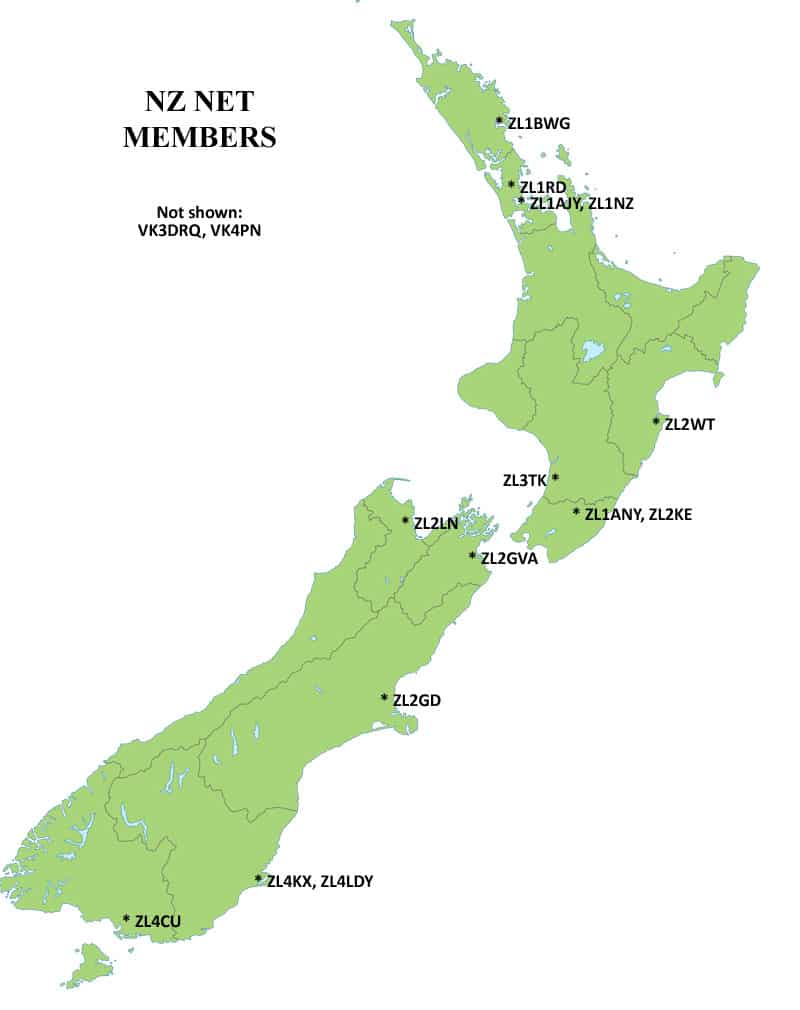 In the old days, there were lots of stations checking into traffic nets and it could be assumed that they were all familiar with third party traffic and happy to deliver messages (usually by phone).
In the old days, there were lots of stations checking into traffic nets and it could be assumed that they were all familiar with third party traffic and happy to deliver messages (usually by phone).
That’s an assumption we can no longer make. Some ops will just not be comfortable ringing up a stranger and explaining why the message is being delivered in such an ‘old-fashioned’ manner. (In the next edition, I’ll talk about how I do it.)
So, here’s the approach we will take: Net Control will decide which station on the Net is closest to the destination, then ask that operator if they can accept the traffic.
As well, if an op has already decided that they are willing to deliver 3rd party traffic or, conversely, that they are not able to do so, they can let me know (via email or radiogram) and I will make sure all the Net Control ops are aware of this, so they do not need to ask during the Net.
If there is no station on the Net within a reasonable distance of the destination, then NCS will advise the originating station that the message cannot be accepted during that net session.
In the next edition, I’ll talk about how to deliver a 3rd party message.
Advertising archive
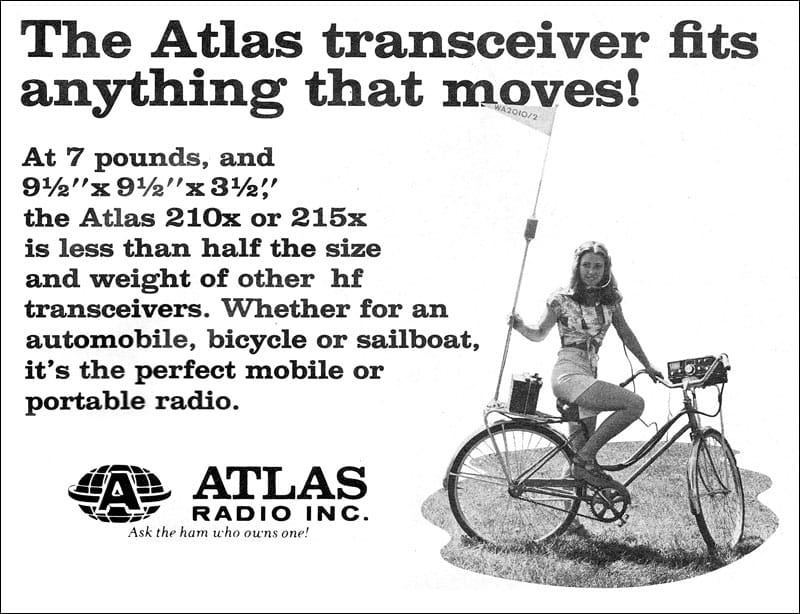
Speaking of bicycle delivery of 3rd party traffic, this setup would enable the op to already be pedaling while copying QTC. Brilliant, can’t see any problems at all! QST magazine, June 1976.
Suggestions?
If you have suggestions on how to make the NZ Net better, or things you’d like to see covered in these updates, please contact ZL1NZ. You might even like to write something for the newsletter.
Thanks for reading, and I hope to hear you soon on the NZ Net!
—
Neil Sanderson ZL1NZ, Net Manager
New Zealand Net (NZ NET)
3535.0 kHz at 9pm NZT Mon-Fri

%20Dark%20Logo%20BIG%20TM.png)