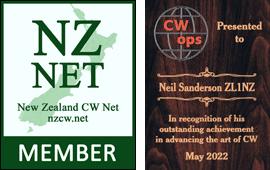This is a free fortnightly newsletter about the New Zealand Net.
If you would like to be notified by email when a new edition is published, please contact ZL1NZ.
Browse our Newsletter Archive and List of Net Tips.
Featured key
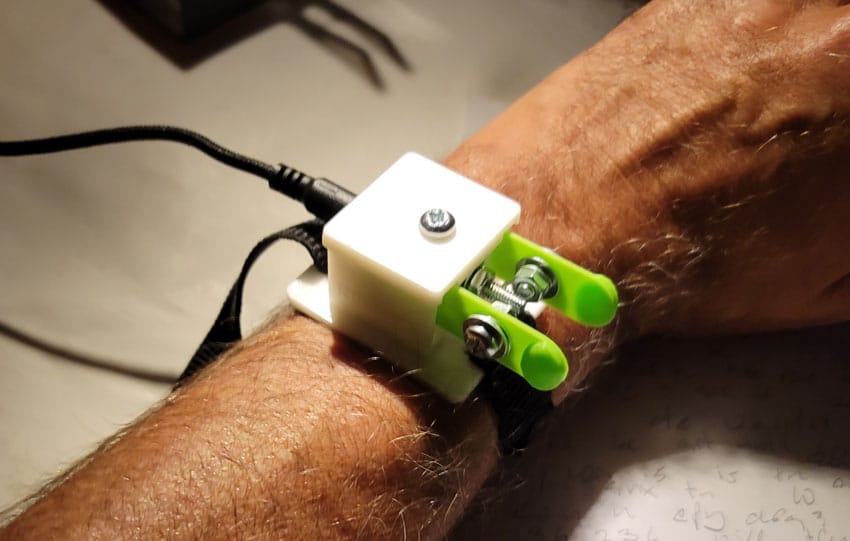
KB9RLW wrist-mounted paddles. Photo: ZL1ANY
By Stephen ZL1ANY
These are my wrist-mounted, portable dual-lever paddles, designed by Kevin KB9RLW.
I got my son to 3D-print these components and bought the nuts and bolts and connectors locally. The strap I got from the local haberdashery. So, although it’s not a kit, all the components are easily sourceable.
I’m waiting for the weather to improve to get out and use them portable in earnest. However, I have made some QSOs from home with them and they are fine … not what you might choose to use at home, but they certainly beat lugging 2kg of iron up a hill in addition to antenna and rig.
For more information from the designer, see the video later in this newsletter.
* If you have an interesting key for this feature, please send a nice clear photo and a few words describing it.
Quick notes
 Sharp-eyed readers will immediately spot the problem in this photo. Obviously, the mast should have been mounted on the ridge of the roof so that the aerial was at maximum height for best performance. (A taller mast would be good too!)
Sharp-eyed readers will immediately spot the problem in this photo. Obviously, the mast should have been mounted on the ridge of the roof so that the aerial was at maximum height for best performance. (A taller mast would be good too!)
Last month’s Morse Code demonstration at MOTAT in Auckland (see NZ Net News 109) has attracted some welcome publicity for amateur radio in the Auckland Council newsletter. Congratulations to NZ Net member Peter ZL1PX and Franklin Amateur Radio Club for achieving this recognition.
Falling in love by Morse Code is an 8-minute podcast released this past week by Australia’s ABC. It features Radio Officer Ulla Knox-Little who worked on a Danish ship supporting expeditions to Antarctica and even spent a year on Macquarie Island. [Listen]
Next Wednesday 26 July will be the 112th anniversary of the opening of the New Zealand government’s first wireless station. The station, located in Wellington and later known as ZLW, was in operation from 1911 to 1993.
Photo flashback
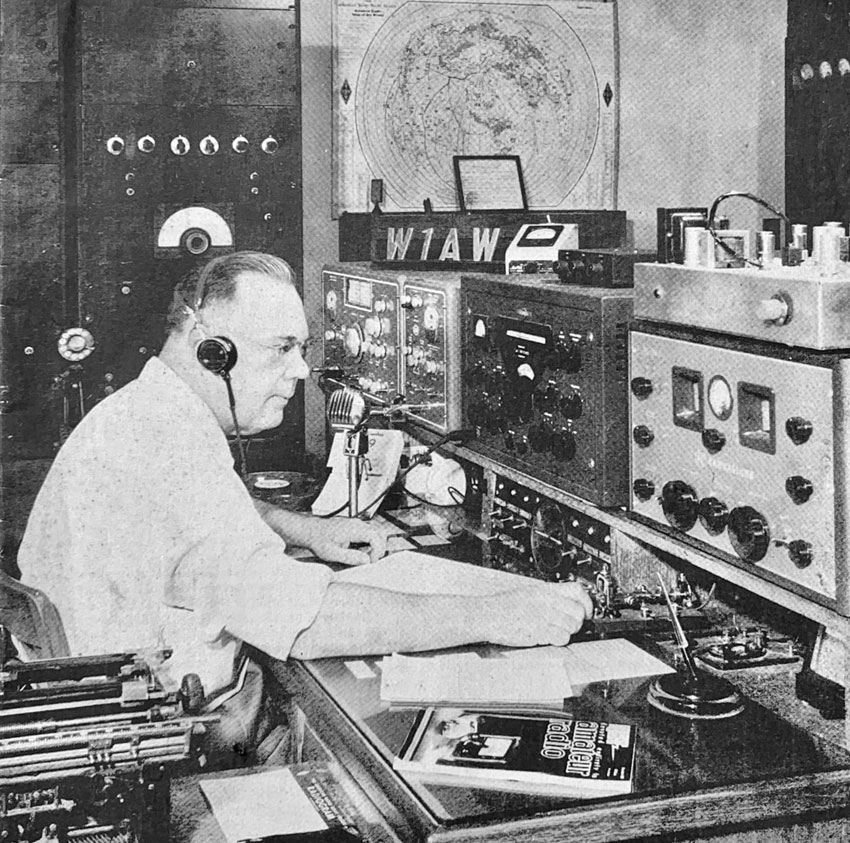
ARRL headquarters station W1AW. Judging by the main equipment line-up, this photo was taken after 1955, which is when the B&W transmitter was first sold. L-R: B&W 5100B transmitter with 51SB SSB adapter, Collins 75A-2 or 75A-3 receiver, Hammarlund HQ-140X receiver.
Remote controlling NZ Net
 By Graeme ZL2TE
By Graeme ZL2TE
On Monday 10th July 2023 I operated as Net Control for the NZ Net from Tauranga.
What was unusual was that my station was still at my home in Bell Block, New Plymouth, and I was operating it remotely as a client-server system over the internet.
I have a couple of friends in the United States to whom I have given access on receive only, and it works just fine internationally too.
A bit of history
I have been a Linux user since the 1990s and there were few options for software defined radios at that time. Power SDR came out for Windows, and was a very nice design, but I wanted to stay with Linux as it was a much better development environment for me.
Then along came Quisk for Linux which really looked and behaved like a real radio. It was developed by Jim Ahlstrom N2ADR for his own software defined radio and did not interface particularly well with my Softrock style sound-card homebrew radio. I emailed Jim about what I had cobbled up to get it going and that’s when I discovered what a great guy he was; he simply got in and did what was necessary to make Quisk work with a Softrock radio or anything similar.
The software defined radio hardware became more sophisticated, culminating in FPGA-based designs which were eye wateringly expensive and a huge job to build. Then came the Hermes-Lite 2 by Steve Haynal KF7O, which was an affordable state-of-the art radio with low parts count, and ultimately going from a difficult and very fiddly assembly job for the homebrewer to a board that was assembled in China by Makerfabs and currently sells for around NZ$400 when available.
My station hardware
The Power Supply is a 150W Solar panel connected to an MPPT controller floating a 12-Volt 200 AH AGM battery which so far has never come close to going flat. Nowadays, my state-of-charge anxiety level is low.
The Receiver/Exciter is an HL2 (Hermes-Lite 2) covering the receive range from a few kHz to 30 MHz with transmitter power being 5 Watts from 500 kHz to 30 MHz. Everything needed to go on air is contained in the HL2 plus it has a number of outputs to control PTT, Filter Switching and other peripherals.
 The picture shows the HL2 on the left and the N2ADR filter board on the right. I don’t use the filter board, but instead built a diode-switched filter using IN1007s as a poor man’s PIN diode, and they work brilliantly. They switch in a few hundred microseconds, so I can work QSK cross-band at character level rather than word level, and all I need to do is program the filters I wish to select into my radio software.
The picture shows the HL2 on the left and the N2ADR filter board on the right. I don’t use the filter board, but instead built a diode-switched filter using IN1007s as a poor man’s PIN diode, and they work brilliantly. They switch in a few hundred microseconds, so I can work QSK cross-band at character level rather than word level, and all I need to do is program the filters I wish to select into my radio software.
If I wished to work 80/20M cross-band with Rx on 80 then on receive I would switch in the 80M HPF and the 80M LPF and when going to Tx would change the LPF to the 20M one. (Unfortunately my advantages are lost when I add my 100W linear which relay switches, and my changeover becomes milliseconds.)
Another great feature of the HL2 is that it supports pure signal, which means that a sample of the signal going to the antenna is tapped off through a -60dB tap and applied to the input of the HL2 receiver which is running in full duplex mode so it can measure the IMD and apply a corrective signal to what is being generated resulting in an IMD reduction of about 20 dB giving me an output of around -50 to -60 dBc compared to most radios at around -35 to -40 dBc.
My Linear is an old Yaesu FL-110 but I have started the construction of a 400W FET amplifier and filters, although it has lain in the doldrums for nearly two years now waiting for me to get off my chuff.
The Switching Box is basically a whole lot of relays connected to a Raspberry Pi 4 which is set up as a server and the I/O ports send signals to a serial to parallel shift register to switch the relays which are used to turn on all the individual pieces of equipment, change filters and also change antennas. The box also incorporates an analogue to digital device for voltage and current monitoring. I connect the station battery via a 50 Amp Anderson Pole connector to the switching/distribution box and all the relay switched outputs are on 30 Amp Anderson poles which I have standardized on for all my 12 volt shack equipment. I got a box of 100 from China where they are very cheap.
The Antenna Tuner is a homebrew job based around an Arduino. and after a button press it sits there waiting for RF and does a tune cycle when detected. It works pretty well, but I have started a MKII version using a Pico microprocessor. Instead of using SWR to tune, it will use return loss, which is power-independent, and run logarithmic amplifiers off my return-loss bridge.
Finally we get to the Antennas which are selected with a four position Daiwa antenna switch which I have plans to remotely operate using a stepper motor to turn the switch shaft. I have built the prototype for this and it works but my stepper was a little underpowered so I need to get a bigger one. My main antenna is a trap dipole for 80, 40 and 10 metres and my supplementary antenna is a magnetic loop for 30, 20, 17 and 15.
The trap dipole is a little unusual in that I use a transmission line trap for 10m and a coaxial trap for 40m. I needed the coax trap for the loading coil effect on 80m as my section is too narrow for a full size 80m antenna. I wrote it up a couple of years ago for Break-In under my other call sign, ZL2APV.
The magnetic loop is built from 5 metres of 32mm PVC pipe, heated and formed into a circle and coated longitudinally with two runs of 50mm copper tape and then wrapped with PVC tape for protection. A 75pF split-stator capacitor does the tuning, being turned by a stepper motor controlled by an Arduino so I can tune from the shack.
My Keyer (I left the best for last) is homebrew, based around a Teensy4 microprocessor. It produces a MIDI output, which most software nowadays recognises, so I can plug it into a USB port on my laptop and we have coded it to emulate a Winkeyer so it can work with N1MM software, etc.
My Key is a Bencher and I have, also as a work in progress, a touch keyer which I can send with just as well as my Bencher paddles but it needs to go into a case and be finished off before I can take it portable.
The software
The screen-shot below is of Quisk, and it was taken live from my laptop with the radio running on 40m on receive. I am displaying a 350 kHz slice of the band selected from the 30 MHz bandwidth of the radio. 48 kHz is enough for a CW operator but I am nosey and like to see what else is popping up on the band and, in this case, I am listening to an SSB signal of S8 around 20dB above my noise level and nothing else on the band. Fourteen bands are programmable for the radio, and offsets can be added for transverters.
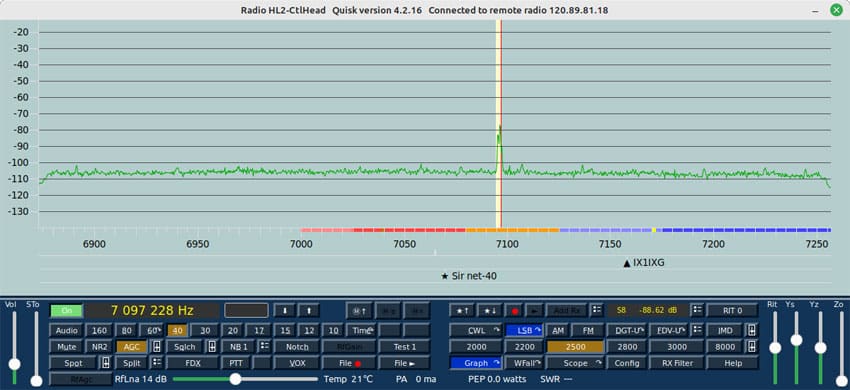
The radio handshakes directly with WSJTX and Fldigi and has FreeDV as a built-in mode. Filters switch appropriately for the mode and several times I have been able to copy Manny VK3DRQ and Sava VK4PN by switching to my 200 Hz filter which is razor sharp.
Remote switching
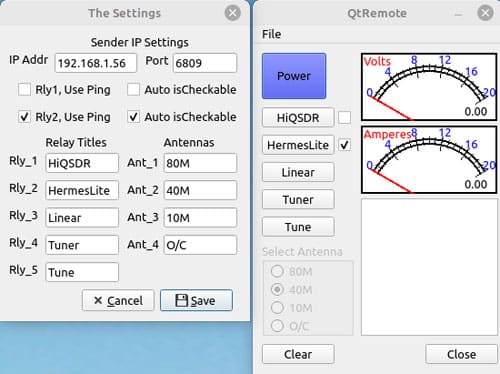 Displayed here is the software that I wrote to remotely turn on the hardware in my shack (in my garage). I have displayed it with my settings screen opened where I can change all the button titles and settings so it’s very configurable.
Displayed here is the software that I wrote to remotely turn on the hardware in my shack (in my garage). I have displayed it with my settings screen opened where I can change all the button titles and settings so it’s very configurable.
The main window allows the power to be switched on in the shack, and my radios, linear and tuner to be turned on plus the antenna to be selected. The shack voltage and current are also monitored and the “tune” button pre-sets the antenna tuner which then waits for RF to begin tuning. The check box beside the HermesLite button causes the remote server to be loaded up and my QtRemote pings the radio, which after boot-up will return a response and I then know everything at the remote end is running. The QtRemote client also sends a heartbeat signal every 500 msec and if it is not acknowledged from the remote end, everything is closed down to avoid a Tx lock-up.
Remote server
This is a standard Raspberry Pi 4, floated off the shack battery and connected to my local LAN. The firewall has ports opened for SSH, VNC, Quisk graphics and sound and Quisk control signals. Finally there is a port for my QtRemote client on my laptop to connect. The RPI runs two pieces of server software namely the Quisk server and the remote server for the QtRemote client which I originally wrote in C++ but, after deciding to use an RPI as my server which has native Python programming language, I rewrote it as a GUI in Python and also did the matching remote software on the RPI in Python as well, but not as a GUI at it runs headless in the background and is automatically started up if I reboot the server.
The radio server end is a copy of Quisk the same as the client end shown previously with the difference that it connects via the local LAN to my Hermes-Lite 2 and does all the RF spectrum processing. What it sends to the Quisk client is just the spectrum graphics, the audio and exchanges control signals resulting in a bandwidth of around 56 kb compared to the full spectrum bandwidth of the server of about two to three Mb, so even using a phone as a hotspot is quite practical with such low data usage.
This Quisk remote server came about due to the work by Ben Cahill AC2YD who wrote the software enabling Quisk as a client/server and what is really special is it allows the client to run in CW with locally generated side tone which seems to be quite usable at 30 wpm, although I don’t use this facility as I use the built-in sound card on my keyer for side tone monitoring and receiver audio.
Security
I sure learned some lessons here. I figured that allowing access through a port to the remote server would probably be OK and I would look at some protection in a week or so as I was really keen to try it out. Bad decision. My XYL Ngaire ZL2UJT came in and said “What on earth are you doing with all that noise in the garage?”. I went out and my switching box sounded like a dozen castanets. I discovered that the ‘Bots’ had found me and were probing madly but futilely as there were only relays on the end. But I had to do something.
I soon discovered that my superficial knowledge of security was not enough and I became over the next couple of weeks determined to do something that would make the KGB weep. I wound up creating system where, upon connection, my server would generate a public and matching private key and send the public key to the client encrypted with a secure 32ish character password known to both ends. After decryption the client then has the public key which it can encrypt all commands to the server. The Bot activity ceased. The price paid for such a paranoiac security is that there is about a one-second delay after I click the power-on button while the server generates the unique keys.
Setting it all up
For most people the detail of how to set up the radios as a client/server would not apply, as you do not have this equipment, but for those who are interested the method has been beautifully presented by Nigel G4ZAL with additional blog information on his station.
It’s worth having a browse through Nigel’s blogs as he has presented a lot of other useful information on the Hermes-Lite and its set-up.
The network diagram
Shown below is a diagram of the station set-up to help pull together all the individual components previously described. It has been a dream of mine to be able to operate remotely ever since the internet became viable, and when software defined radio technology became available I embraced it as I could see the potential to achieve my dream. More commercial equipment will allow this in the future and the Icom 7300 already does this with some study and setting up.
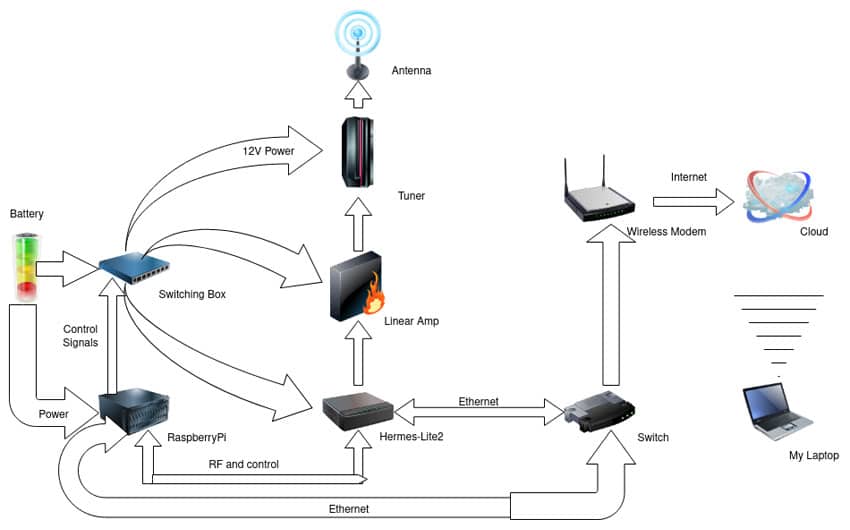
I hope that this has not been too tedious, as I am aware that I am a bit over-the-top with my hobby, but it was such a thrill for me to be able to be Net Control from a remote location. I’ve been a ham for 63 years now and went through the days of cheap and plentiful war surplus equipment and plenty of good sunspot cycles – but Monday 10 July 23 was my best DX ever!
Letter to the editor
Re: Chewed coaxial feeder at ZL2GD (NZ Net News 110)
Don’t discount cattle. I had an experience in Helwan Camp, Waiouru where in 1966 I had responsibility for a field transmitter site. Four transmitters were connected by runs of D10 field telephone cable. The D10 nylon covered pairs of wire each had three strands of copper and seven of steel, hence D10, and were connected to 4 morse keys at the receiver site. A fifth pair of D10 ran alongside the cable run carrying a field telephone. D10 is mechanically super strong.
One morning the transmitters went “key down” and stayed on send for well over five minutes. I grabbed the phone and got a very distorted connection. As I tried to find out what was going on, the telephone disappeared out of the tent with me hanging on to it. About 50 metres from the tent a very large black and white cow had grabbed the cable run and the phone line, ingesting around 5 to 10 metres of it. The cow was getting distressed and started pulling away from me as I dug my heels into the turf. It was like having a whale on a fishing line. I clawed my way down the cable and started pulling the sticky mess out of its mouth – Yuk.
The cable was stripped by its teeth and twisted into a messy dead short. My boss came hurrying up the cable run, burst out laughing and said yeah they just love the taste. We got the cable out of the animal, repaired the rejointed cable and dug it in. The boss called me ‘a bloody towny’ and I learned a lesson that cows are game to try and chew on anything that looks different. Same with rats.
– Bob ZL1AYN
For sale: the complete Morsum Magnificat
 Wow, what a fantastic collection!
Wow, what a fantastic collection!
NZ Net member David ZL2WT writes to say:
“I have a full set of Morsum Magnificat, #1 to #89, in absolute mint condition, which I would like to pass on to a Morse enthusiast.
“At $175 (including freight within NZ), it would work out at $2 a copy!”
You can contact David by email or phone him on 022 500 2182.
I really hope this collection finds a good home. A full set of MM will give many hours of reading pleasure.
Some advice for newcomers to CW

By Chris G5VZ
You can spend a thousand pounds getting on the air. You can spend ten thousand, should you choose to, and even then not have the station of your dreams.
Or you can plan. You can put a good showing on HF well inside £300 with a used transceiver and a piece of wire. A £100 budget – and a visit to a rally – will easily get you on 40m or 20m. Maybe not QRO – but not actual QRP, either. I have made contacts on a Pixie, and using the Sudden transmitter and receiver, and many others. OK, I now have a Flex 6400 but it was a 50-year process to get to this.
The way I look at ham radio today is much the way I see the navies of the world. They are state of the art – more precisely, state of a particular art. I don’t imagine them considering sails and wooden hulls but there are plenty of enthusiasts who enjoy sailing (and often building) boats that have a wooden hull, a mast and sails. Which are, in that context, state of the enthusiast’s art. We aren’t in the business of freighting thousands of tons of containerised goods across the world or launching a naval task force – or the telecoms equivalent thereof – we are doing what we enjoy. We don’t have to own nuclear submarines or the world’s largest aircraft carrier or any of that stuff: we can start with a rowing boat – if that’s what we enjoy – or a sailing dinghy.
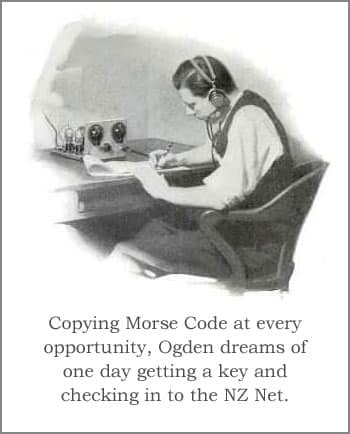 The aerial that gets you out doesn’t need to be a full-size beam for 40m, or a phased array for low bands. A piece of wire rescued from a rubbish bin works! The only antenna that doesn’t get you contacts is the one that never makes it out of your imagination. The only truly bad Morse key is the one you think about, not the one you can touch with your fingers, connected to your radio.
The aerial that gets you out doesn’t need to be a full-size beam for 40m, or a phased array for low bands. A piece of wire rescued from a rubbish bin works! The only antenna that doesn’t get you contacts is the one that never makes it out of your imagination. The only truly bad Morse key is the one you think about, not the one you can touch with your fingers, connected to your radio.
I have helped tutor Foundation, Intermediate and Full licence courses and have worked with those who wanted to learn Morse (I didn’t teach them, they learnt because they wanted to.) At Pontefract club we had two young ladies of 11 years old on the air, on the key and enjoying it. They were happy and didn’t need everything to be perfect before they were prepared to just give it a go!
If you really want to be on the air, on HF, on CW, then all that can stop you is effort – lack of it, that is. If you’re not making contacts, you’re not trying hard enough. (Or you don’t have the enthusiasm to do so.) Can you say this to yourself? “I’m doing this because I enjoy it.” Not because you have to do it or you need to prove anything.
If you call a contest station sending CQ TEST in the last ten minutes of a contest, they will move heaven and earth to hear you, copy your call and your report and get you in the log for a point. Same if you do a SOTA summit – you are immediately hot property. It soon hones your skills and, while that’s happening, no-one really gives a monkey’s about your speed or character formation. There really is nothing like a QSO to build skill and confidence.
I don’t dispute that there are many older hams in the hobby but, generally, that has always been so. I learned a great deal from old radio amateurs, both when I was younger and now, too. But having to listen to anyone – old or young – whine on about how awful is noise, how unkind are contesters or how expensive are radios, is bound to put anyone off. You can put yourself – as well as others – off just by doing so.
Get in the boat and row!
(originally published on the FISTS Reflector)
Video: 3D-printed portable paddles
And here is the assembly video.
Advertising archive
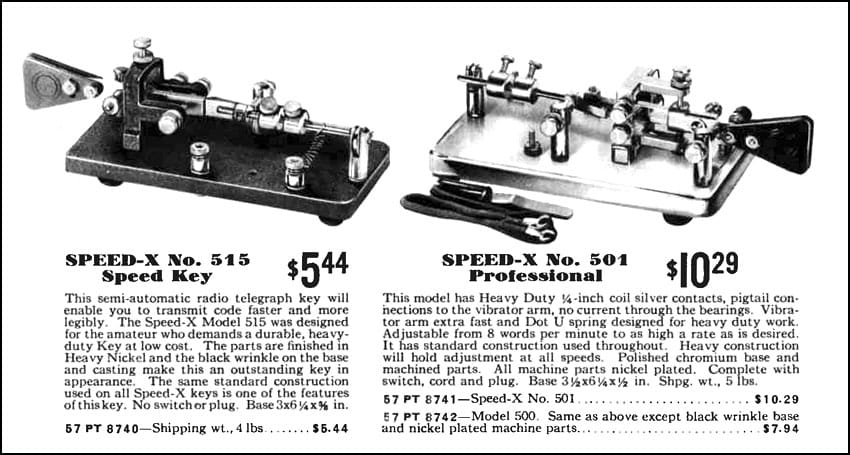
Sears Amateur Radio Catalogue (USA), 1940
Suggestions?
If you have suggestions on how to make the NZ Net better, or things you’d like to see covered in these updates, please contact ZL1NZ. You might even like to write something for the newsletter.
Thanks for reading, and I hope to hear you soon on the NZ Net!
—
Neil Sanderson ZL1NZ, Net Manager
New Zealand Net (NZ NET)
3535.0 kHz at 9pm NZT Mon-Fri