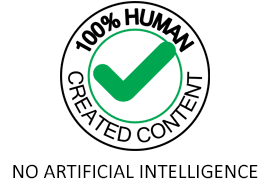This is a fortnightly newsletter about the New Zealand Net. If you would like to be notified by email when a new edition is published, please contact ZL1NZ.
Browse our Newsletter Archive and List of Net Tips.
Featured key

Supreme straight key. Photo: Jan SM5LNE
Supreme keys can be found in many New Zealand amateur radio stations – although this particular example is in Sweden in the very large collection of Jan SM5LNE.
The Supreme straight key (there was also a semi-automatic) was a simplified version of the iconic Post Office keys, made for the amateur radio market by Eric Sorenson, and sold by Tricity Radio House in Christchurch during the 1970s and 80s. One interesting feature is that they were offered with different colours of finger disc. I have seen them in red, blue and yellow. What other colours have you seen?
* If you have an interesting key for this feature, please send me a nice clear photo and a few words describing it.
Quick notes
 Remember to get lots of rest this weekend, because Sunday evening is Winter Straight Key Night in New Zealand. I hope to hear lots of NZ Net members on the air 8-9pm. Here are the details and please remember the QSY Rule.
Remember to get lots of rest this weekend, because Sunday evening is Winter Straight Key Night in New Zealand. I hope to hear lots of NZ Net members on the air 8-9pm. Here are the details and please remember the QSY Rule.
(Radio Officer animation: John G4ETQ)
Speaking of contests, the winners of last February’s annual Jock White Field Day have been announced, although we are still waiting for the scores to be published in order to know the overall champion. Congratulations to the winning stations in their divisions, including ZL1XH (Northern Division), ZL2AB (Central), ZL3RR (Midland), ZL4AA (Southern) and ZL2JU (CW Only).
Paul ZL1AJY has a very tidy TS-520S but it lacked a CW filter – until last week when Paul obtained one from a generous amateur in Northland. Now the TS-520S is being heard on the NZ Net, keyed through one of ZL4CE’s little electronic keyers. The keyer has also enabled Paul to use his IC-7610 (the backup rig?) on CW (see the previous newsletter for an explanation).

Just in time for winter, ZL1AJY warms up the shack with a pair of 6146s.
Net numbers
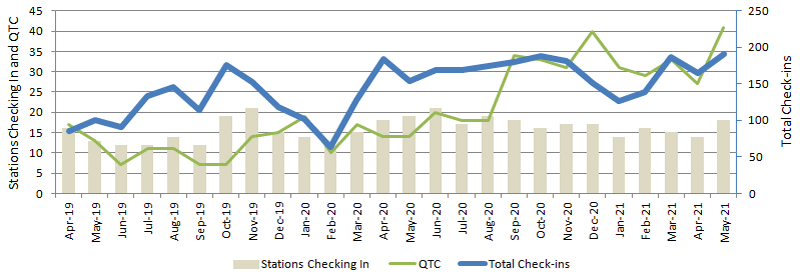
In May we set records for total check-ins (191) and total messages handled (41). Both numbers were just slightly above the records set late last year. Here’s the QNI report for May:
NR55 R ZL1NZ 52/49 AUCKLAND 0900Z 1JUN21 = NZ NET = MAY QNI ZL1AJY 11 ZL1ANY 18 ZL1BWG 16 ZL1GQ 1 ZL1NZ 21 ZL1PC 1 ZL2GD 14 ZL2GVA 20 ZL2KE 12 ZL2LN 9 ZL2WT 15 ZL3DMC 1 ZL3RIK 1 ZL4CU 4 ZL4FZ 2 ZL4KX 17 VK1ACE 1 VK3DRQ 20 VK4PN 7 TOTAL 191 QTC 41 STOP BOTH TOTALS ARE RECORDS = ZL1NZ
Photo flashback
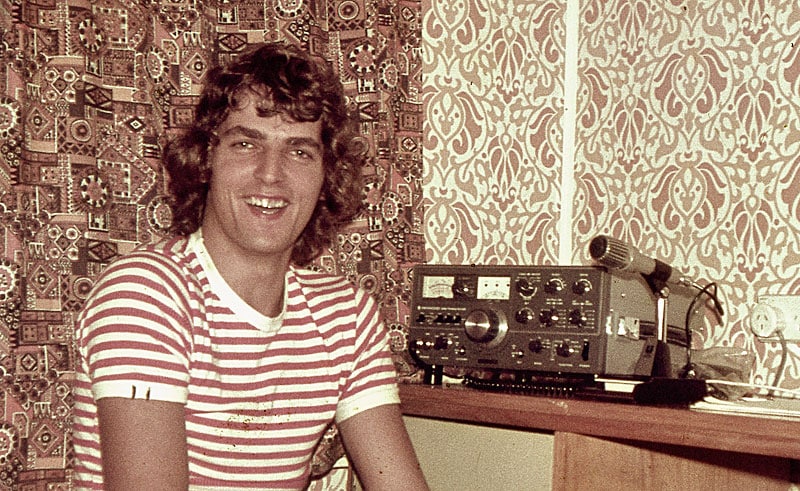
Paul ZL1AJY with his TS-520 in 1976. Although his signal was loud, his wallpaper was louder.
Message forms discovered
Gerard ZL2GVA and I have recently stumbled on some old message forms that are rather interesting.
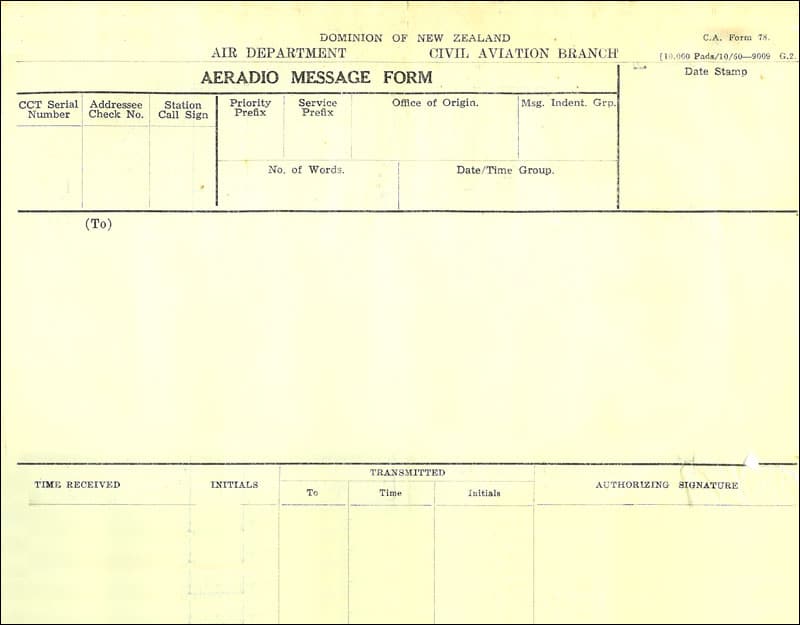
From Gerard: “I was browsing through some Popular Mechanics magazines from the 1950s and 60s. In one of them there were some notes on thin paper. These turned out to be Aeradio forms! Not sure what the function of them is, it looks like more an internal Civil Aviation form rather than for public use.”
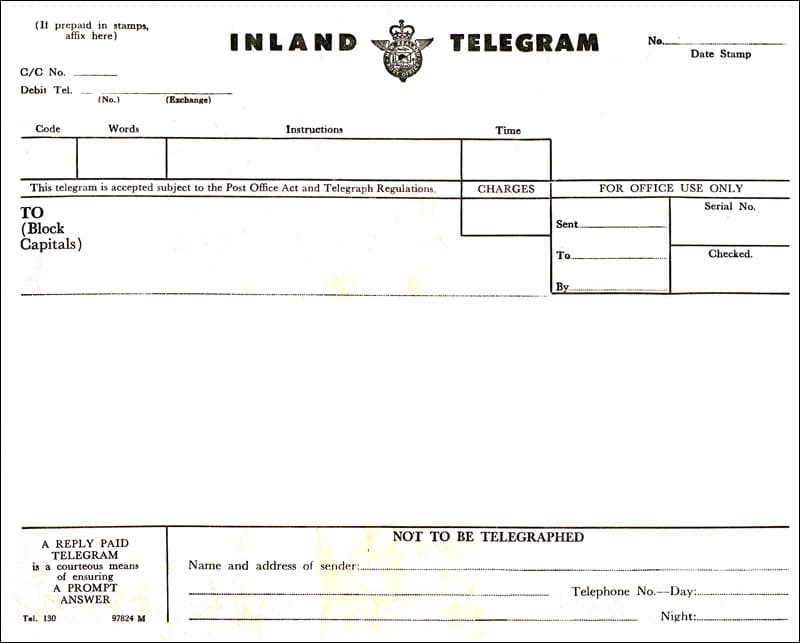
From Neil: “While having a clean-out in the shack I was looking for some valves to sell, and found one that had been wrapped in this NZ Post Office telegram form. This looks like an outgoing message form, but it must have been a copy to be given to the sender since it includes promotional messages (see bottom left). On the back, it says If the occasion is right send a Greetings Telegram.”
Audio challenge: Blåvand Radio OXB on 500 kHz

Blåvand Radio OXB was Denmark’s first civilian coast radio station, established in 1914 next to the Blåvandshuk Lighthouse at the western tip of the country. In 1938, the station was converted from spark-gap to CW, and moved two kilometres to the east. Photo: Taxiarchos228
Our audio challenge this time is quite simple. Listen to the following traffic list, which was sent on 500 kHz from Blåvand Radio OXB, and tell me the callsigns of the stations on the list. You can send your answer via email or radiogram.
In our previous newsletter, the Audio Challenge contained some of the words to this popular song from 1970:
I received correct answers from ZL1ANY, ZL2GVA, ZL2WT and ZL3TK.
Preservation: MAVtech
Continuing our series on New Zealand museums with radio collections, this time it’s the National Museum of Audio Visual Technology, or MAVtech, in Foxton.

The MAVtech collection includes this STC transmitter and associated equipment from Himatangi Radio. If the ID card on top of the transmitter is correct, it was used to link New Zealand with Pitcairn Island. Part of the main control console from Himatangi Radio can be seen at the right. This console was designed and fabricated in the workshop of the NZ Post Office Radio Section in Wellington in the early 1950s.
The museum features a working FM broadcast station and you can find out more on their Facebook page (no website).
Video: How to use a straight key (US Navy, 1943)
The video shows the “American style” of sending, with the elbow on the table, unlike the “British style” in which the key is mounted near the front edge of the desk.
Net tip: Correct spacing essential in traffic handling
I would like to return to a topic I discussed several months ago, because it seems to be relevant still.
When sending traffic, it is essential that the check numbers match what we send.
Why wouldn’t they match? The reason is often poor spacing. Here are a couple of examples:
1. A station sends a QNC to the Net. In the address line of his message blank he has written “NZ NET” and he has correctly counted that as two words in the Check. But when he sends it, he sends “NZNET” and does not correct his error. Now the Check number is wrong. Or it could happen in the opposite way, sending “NZ NET” when the Check was based on it being sent as “NZNET”. To be clear, it doesn’t matter whether we say “NZ NET” or “NZNET” – but whichever we choose, the Check number must agree. The solution is to send exactly what’s written on the message form, and if we make a mistake, correct it.
2. Dates are a particular problem: Suppose the message text includes the word “16JUL21” but the sender pauses within the word, so it sounds like “16 JUL 21” which is three words. I hear this a lot in traffic being passed on the Net, and if I’m the receiving station it really throws me when I’m trying to confirm the Check. It takes a bit of practice to send something like “16JUL21” without automatically inserting spaces. The same is true with website addresses, such as this one, which should of course be sent as one word: zl1.nz/skn
3. Quite often I’ll hear a station pause in the middle of a word, then resume sending. If I’m copying your traffic and I hear a pause, my pencil immediately moves to the next blank on the form and there’s a good chance I’ll start copying the second half of the word there. The concept here is that, when taking traffic, we focus on copying exactly what is being sent. So, if the sender makes an error, including an unintended pause in a word, they should correct it by sending <HH>, then starting the word afresh.
I often tell the story of the time I was copying traffic from Lou VK5EEE, and he didn’t warn me that the message was going to be in Spanish – which I don’t speak. But that was no problem at all. Lou sent his traffic, I copied it. I then forwarded it to another operator, who also didn’t speak Spanish, in the traffic system. Naturally, I didn’t warn that guy either! The gratifying thing is that the message arrived verbatim at its destination in Puerto Rico. The recipient must have understood it, because a few days later I handled the reply, in Spanish, going back to Australia. 🙂
Advertising archive

Ham Radio magazine, March 1978
Observant readers will notice that the VFO-520S came with feet on one side only. 🙂
Hmmm. I wonder if that means it was an unstable VFO.
Suggestions?
If you have suggestions on how to make the NZ Net better, or things you’d like to see covered in these updates, please contact ZL1NZ. You might even like to write something for the newsletter.
Thanks for reading, and I hope to see you soon on the NZ Net!
—
Neil Sanderson ZL1NZ, Net Manager
New Zealand Net (NZ NET)
3535.0 kHz at 9pm NZT Mon-Fri